A comprehensive review of the 12 best parental control apps and software. This guide will help you find the right parental control app for your family.
The best parental control software is definitely the Bark app since it’s got the most helpful features. However, since the app is only available in the United States, here are the other parenting control apps you should consider.
This guide will cover:
- The best parental control apps
- Which parental control app is the best for you?
- How did I evaluate the best parental control apps?
- What to consider while choosing a parental control app?
- The takeaway
Technology has become an essential part of our lives, and this goes for not just adults but also for kids. Since COVID-19, almost everything, be it work, or education has shifted to online mediums. This means keeping children away from their tablets and PCs has become a growing concern for parents.
I keep asking myself if this early exposure to technology and social media safe for them? Knowing how kids like to explore everything, I wanted to check on what my kids are watching in their free time? What kind of content does get seeing often, and who do they talk to? That is when the thought of using a parental control app came to my mind.
I was surprised how parental controls were more than just internet filters. Parental control apps can track your kids’ physical location and keep you updated about the people they’re engaging with daily. Apart from that, you can also set a daily screen time limit, block obnoxious websites, calls, and texts.
I have weight the pros and cons of giving my kids digital freedom. Defining the boundaries of that freedom was also a significant challenge. Because the solution is not to block my children’s access to the internet but to find a perfect balance between freedom and boundaries.
However, these apps can not replace your part that you have to play in educating them on behaving responsibly online. It is best to talk to your kids about the boundaries that they should not cross online. They must know how you will be monitoring their online interaction and activities through the parental control apps.
To keep a digital eye on my young one, I came across many apps that could help me keep an eye on my kid’s offline and online activities.
12 of the best parental control apps you could get
Here are the best parental control apps that are available.
Bark
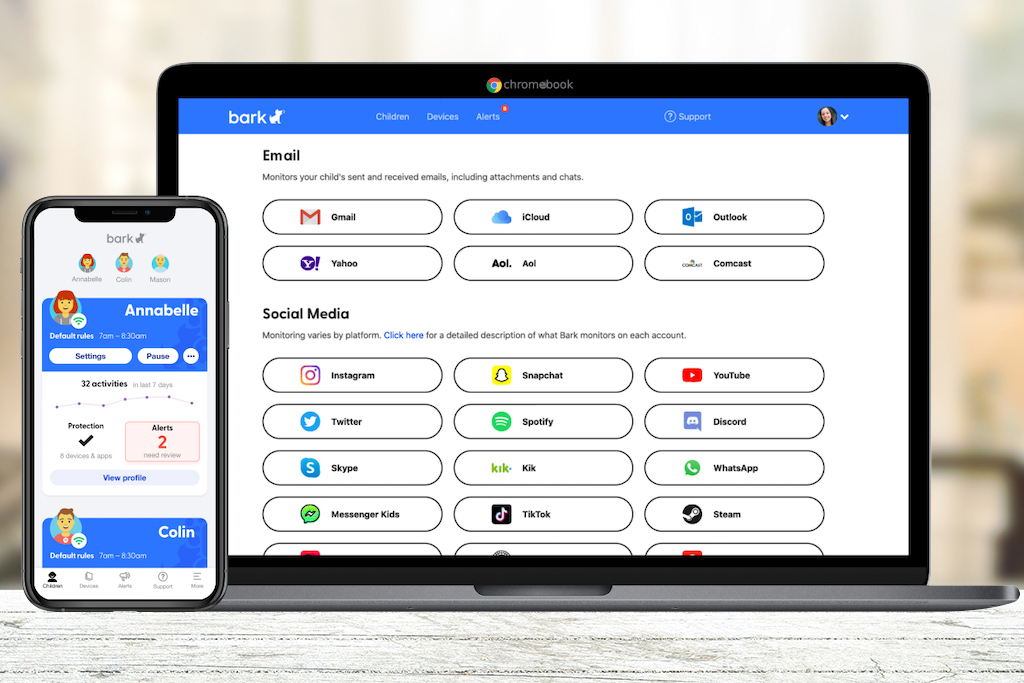
The bark parental control app is best for monitoring children on social networks and alerting parents before something wrong actually happens. Bark uses artificial intelligence and advanced machine learning algorithms that focus on filtering specific keywords on social media, texts, and emails.
is best for monitoring children on social networks and alerting parents before something wrong actually happens. Bark uses artificial intelligence and advanced machine learning algorithms that focus on filtering specific keywords on social media, texts, and emails.
This app’s principal objective is prevention and not just parental control. What truly stands out is that the app is designed by parents and psychologists who promote open conversations.
In resume, bark screens the social media, texts, and emails and looks out for the signs of potential problems like anxiety and depression, cyberbullying, self-harm, online harassment, sexual content, drug, and alcohol-related content, risky app or website usage, changes in account activity, and violence. It also catches slangs, acronyms for swearing, and objectionable emoji use. Apart from web filtering and screen time limits, it also offers a check-in feature.
If you live outside the United States, you’ll have to wait before using this app. For now, the Bark app is only available in the United States.
For more information on Bark, check out their official website here!
Qustodio

This parental control app is best for tracking your kids’ activity on websites and social media. Qustodio is the best choice for parents looking for an app that does more than just essential internet protection.
looking for an app that does more than just essential internet protection.
The app allows you to filters inappropriate content from websites and accesses their browser history. You can also set screen time while limiting apps usage by your kid.
Besides social media monitoring, it lets you track location and block specific phone numbers as well. This feature helps parents monitor text messages and combat cyberbullying. It will help you keep your kid safe from online bullying and harassment and will let you watch their social media accounts and online chatting.
Qustodio has a premium feature called the panic button and SMS monitoring, making it relatively expensive than the other apps. This app is most effective with android devices, but it also works on iOS devices.
For more information on Qustodio, check out their official website here!
Net Nanny

Net nanny is best for gathering up-to-date info about your children’s activity. It analyzes the website activity in real-time compared to other apps that use history to monitor your kid’s activity. It also offers a screen time limit and schedule to control the amount of time your kid spends on various apps.
is best for gathering up-to-date info about your children’s activity. It analyzes the website activity in real-time compared to other apps that use history to monitor your kid’s activity. It also offers a screen time limit and schedule to control the amount of time your kid spends on various apps.
The app allows parents to block specific websites and apps and offers location tracking just like other apps. However, the location tracking feature is updated every minute, making it superior to other competitor apps.
Net Nanny software works well with Windows, Android, Kindle Fire tablets, and iOS devices. Still, the software is unable to support older operating systems. Installing this app does take a little bit of time, but its parent dashboard is relatively user-friendly.
For more information on Net Nanny, check out their official website here!
Kaspersky Safe Kids
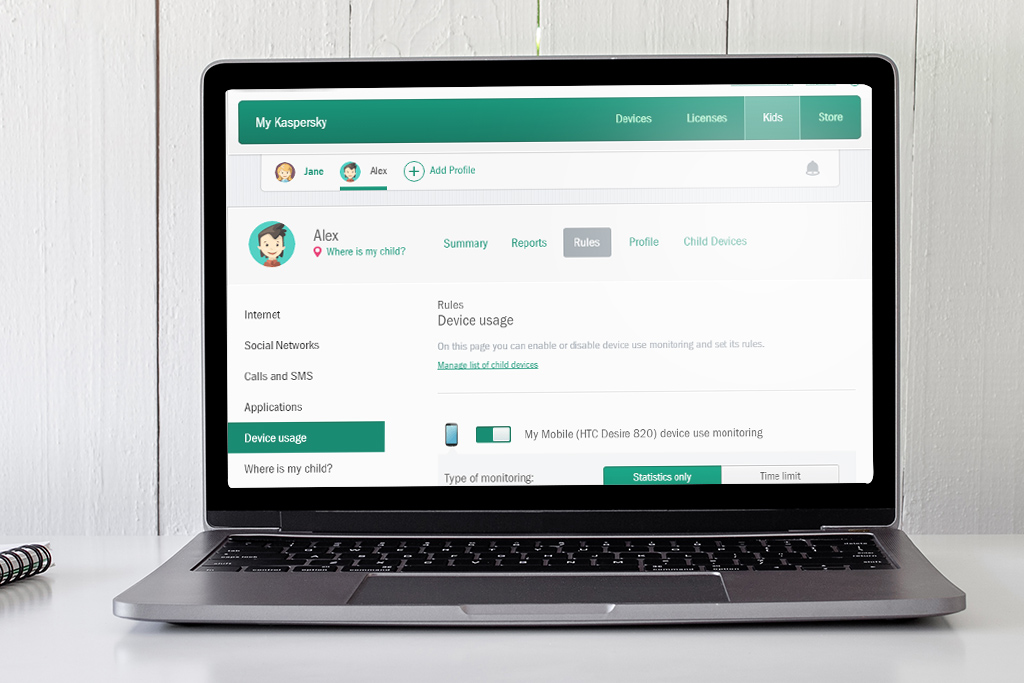
The Safe Kids app by Kaspersky is best for monitoring calls and text messages on Android devices. It works best for monitoring search and restricting websites on iOS devices.
is best for monitoring calls and text messages on Android devices. It works best for monitoring search and restricting websites on iOS devices.
It also has age-appropriate settings that allow you to block or allow apps on your child’s device. The app sends real-time alerts via email and warns your child when he tries to open a website that is not appropriate or forbidden. Moreover, you can also block a phone number, get location alerts and real-time notifications, and manage the screen time for various apps on the device.
Kaspersky helps you monitor your child’s activity on Facebook, on the feed, friend list, and shared pictures but doesn’t allow parents to go through the private chat.
This app is relatively easy to install and set up and offers an excellent quality of customer care. It’s a terrific value for money and provides all the services that other apps provide at a reasonable price.
For more information on Kaspersky Safe Kids, check out their official website here!
Circle Home Plus
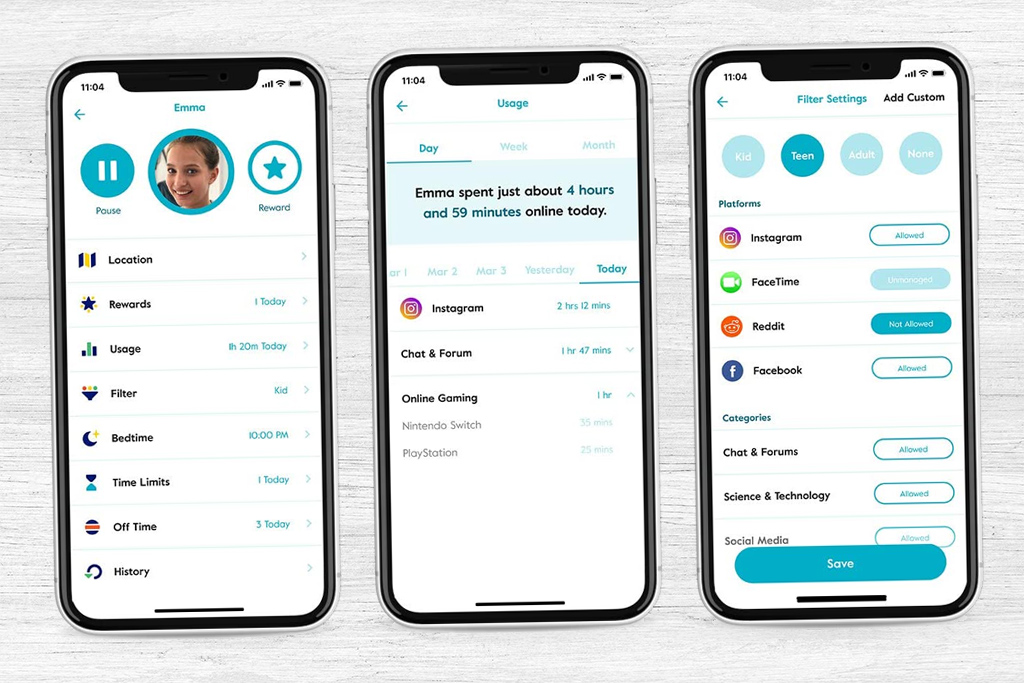
Circle home plus is known best for its features like time limits and location tracking. At first, it might seem pricy, but the overall annual cost is the same as other parental control apps, like Net Nanny. However, it does not offer features like geofencing and social media monitoring.
is known best for its features like time limits and location tracking. At first, it might seem pricy, but the overall annual cost is the same as other parental control apps, like Net Nanny. However, it does not offer features like geofencing and social media monitoring.
After plugging this device into a router and a power source, you will have to set up the app on the smartphone or tab separately. It has a spotless modern look and uses cloud-based storage, making it more reliable and faster than others.
It filters the content, tracks location, and allows you to access the websites’ browsing history.
This device is perfect if you are looking for something not so strict, as it doesn’t offer as many features as other software-based apps do.
For more information, check out the Circle home plus on Amazon here!
Mobicip
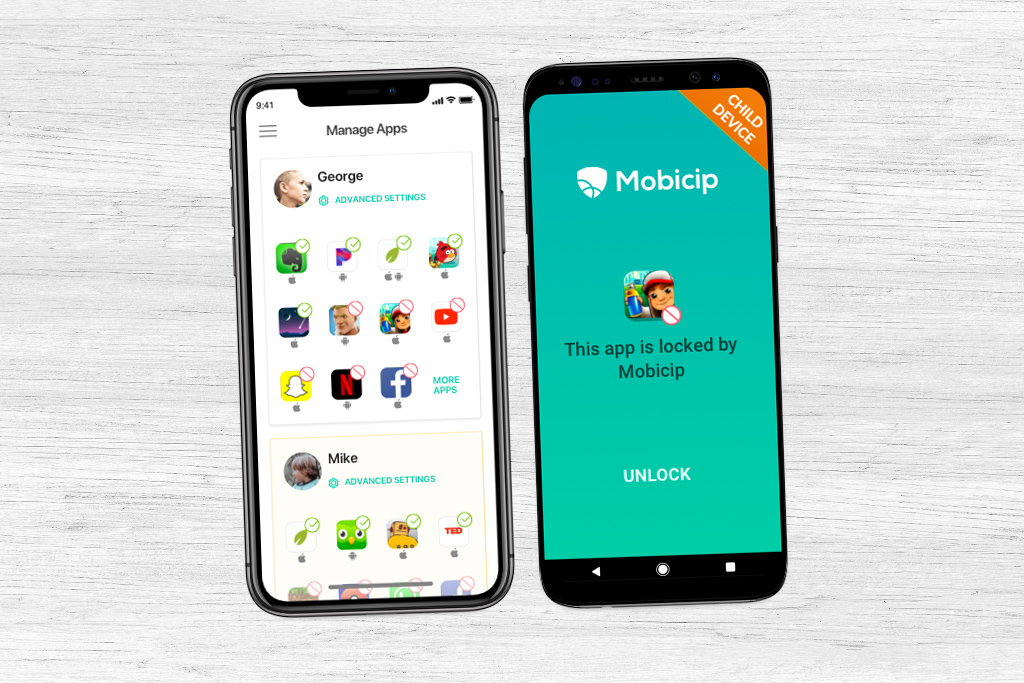
The best thing about the Mobicip parental control app is that it supports all kinds of iOS, Android, windows, chrome OS, and kindle fire OS.
is that it supports all kinds of iOS, Android, windows, chrome OS, and kindle fire OS.
It has four content filtering levels: Mature, Moderate, Strict, and Monitor levels. The first three levels block all age-inappropriate websites. In contrast, the fourth level (Monitor) allows the user to access everything. Still, it records all online activities performed by the user.
A section in the app allows parents to add the keywords they want to be blocked on the search engines, website, article, or page. However, it lacks a geofencing feature and monitors only 4 child devices.
The time scheduling feature restricts the whole device usage and not just the internet one. It also allows you to block apps on google play store and app store.
For more information on Mobicip, check out their official website here!
mSpy
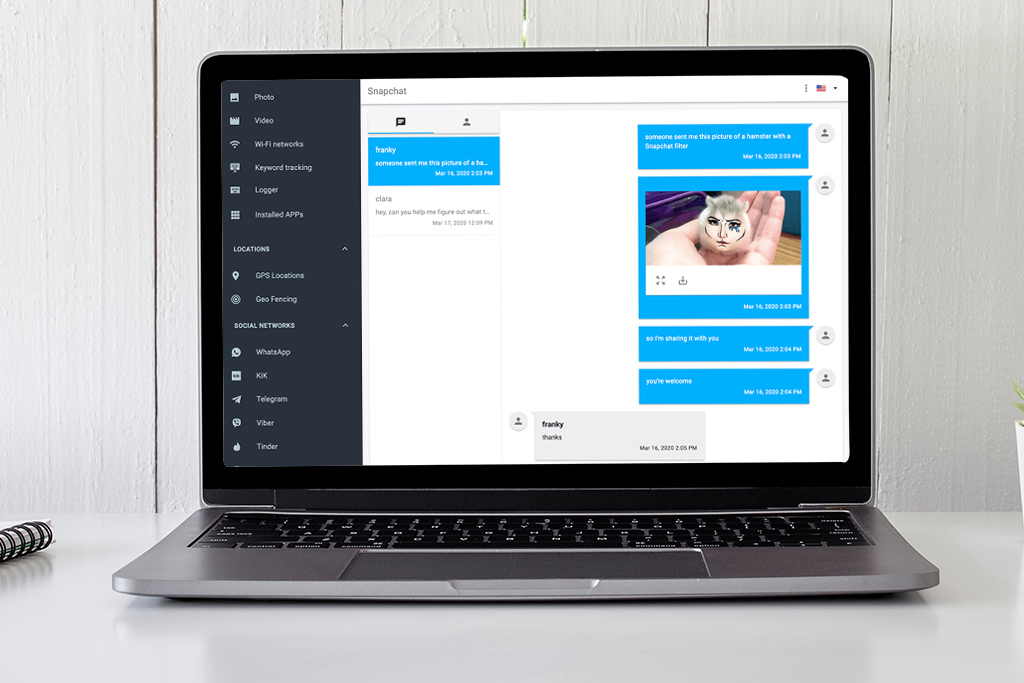
The key feature that sets the mSpy app apart is its ability to identify and track the device’s exact location via GPS. The app displays all the locations of the tracked phone on the Google Map app. The mSpy app also offers geofencing and alerts the parents whenever the tracked device enters a forbidden area.
apart is its ability to identify and track the device’s exact location via GPS. The app displays all the locations of the tracked phone on the Google Map app. The mSpy app also offers geofencing and alerts the parents whenever the tracked device enters a forbidden area.
The app allows you to monitor the sent, received, and deleted texts along with access to photos, videos, and other personal details like call history, memos, and scheduled events. Moreover, mSpy also enables you to monitor your child’s keyword usage by tracking the words being used in conversations and browsed on the internet.
The mSpy is definitely one of the most powerful parental control apps. However, the device experiences some compatibility issues in older OS and takes relatively longer to download and install.
For more information on mSpy, check out their official website here!
Boomerang
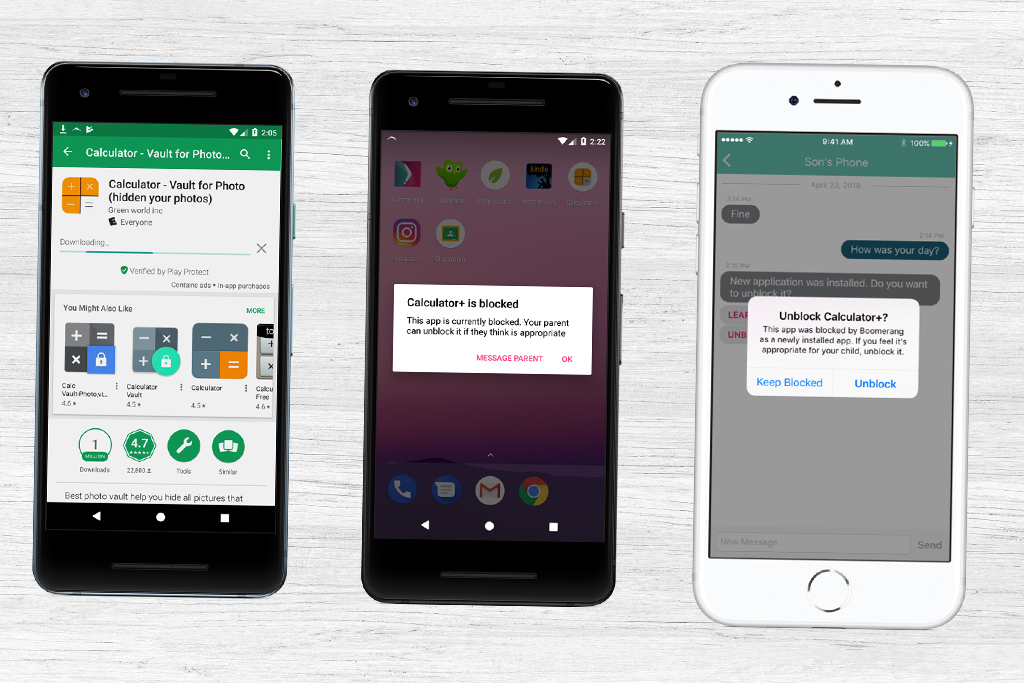
The app is best for monitoring and screening messages and calls from specific numbers and website content filtering. You can block certain numbers, review call logs, and prevent the software’s uninstallation on devices used by your child. Moreover, the app allows you to inspect and set screen time for each app individually, block apps, and review the browsing history on search engines.
It sends a notification every time your child uses a restricted keyword. You can track the location through GPS data or geofence your child to a limited radius. It also allows you to change the app’s settings from anywhere around the world through your smartphone.
Boomerang is only available for android and iOS users and its downloading and installing time varies depending upon the software. The android version of the app offers far more features than the iOS one.
The individual control of each app and reasonable price make it a good pick for parents.
For more information on Boomerang, check out their official website here!
Google family link
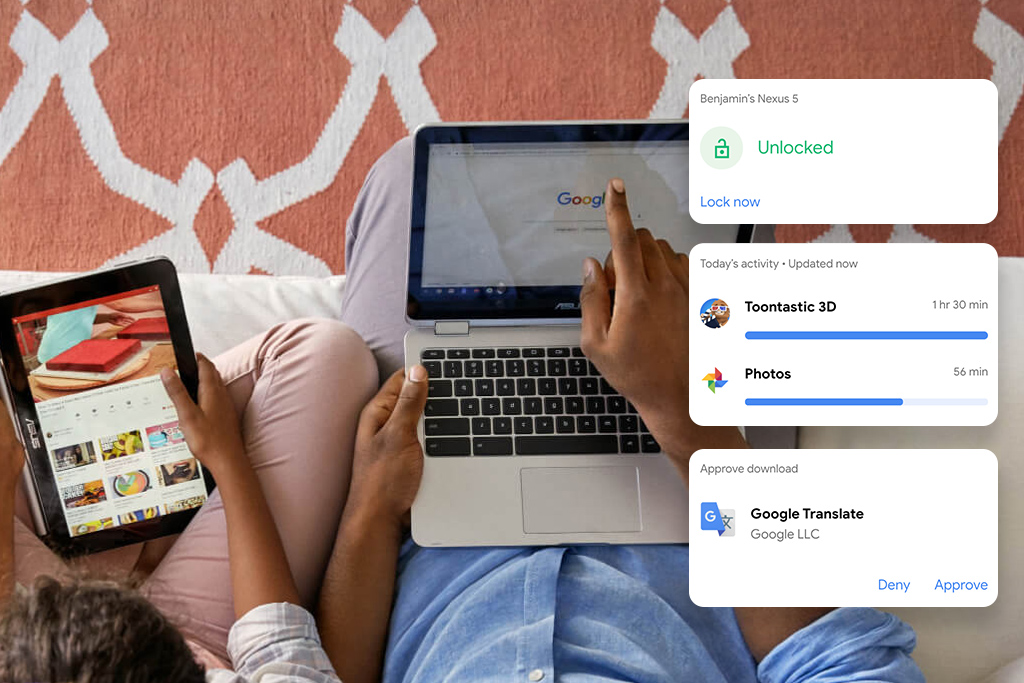
Google family link is a free app that allows parents to control their child’s online activities in various ways.
is a free app that allows parents to control their child’s online activities in various ways.
Family Link helps you manage the apps that your child can access and block an inappropriate app or software from downloading. Moreover, it helps you schedule screen time, provides weekly and monthly activity reports for screen time blocks activity during bedtime, helps you locate your child at any given time, and allows you to lock your child’s device remotely.
For more information on the Google family link, check out their official website here!
Apple screen time

The one thing that Apple screen time stands out for is that it’s built-in in all iOS devices. It does not need to be downloaded and can be set up easily in no time. It offers you a real-time report regarding your child’s activity across the phone, on apps, and on social media.
stands out for is that it’s built-in in all iOS devices. It does not need to be downloaded and can be set up easily in no time. It offers you a real-time report regarding your child’s activity across the phone, on apps, and on social media.
You can also configure your child’s device through the feature called family sharing in your device. The app lets you secure the settings through a passcode so that only you can extend the screen time or make any other changes. You can also control who your child talks to throughout the day on the phone, facetime, and messages. You can also block any contact on iCloud contacts. You can block inappropriate content, downloads, and purchases on your child’s device by changing the privacy settings.
This app is only available on iOS devices and doesn’t offer many monitoring features and geofencing. But it’s free to use and does not involve any purchases for premium features.
For more information on Apple screen time, check out their official website here!
Norton Family
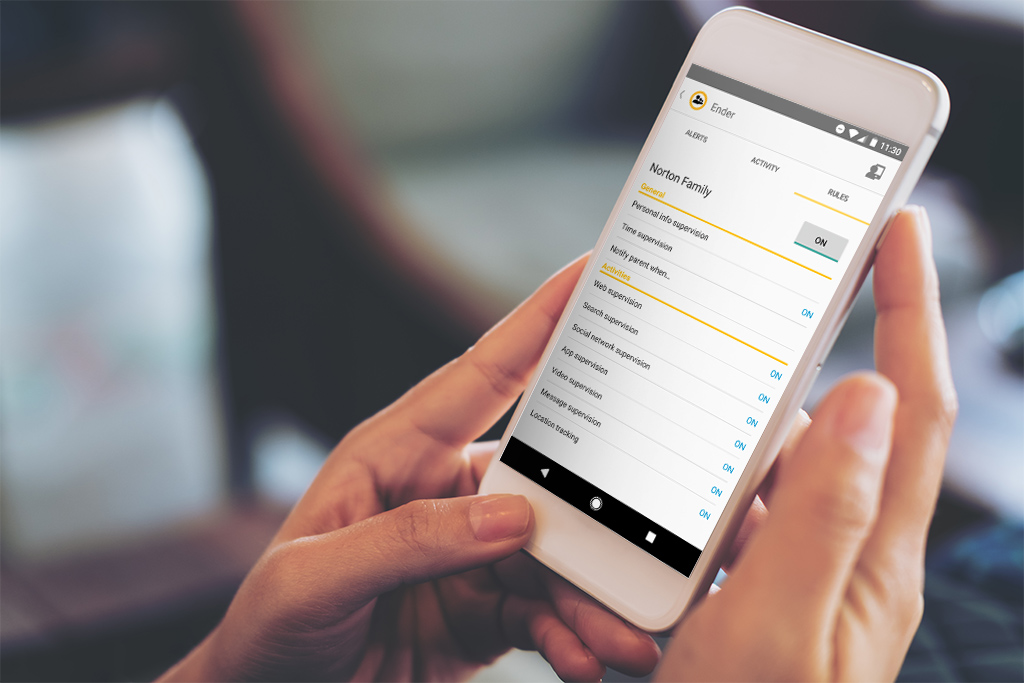
Norton family is best for tracking online activity and alerts for various devices that you monitor. It stands out for its wide range of filter categories (around 47) that can be enabled or disabled with one click. It allows web filtering across various search engines like google, yahoo, Bing, YouTube, etc.
is best for tracking online activity and alerts for various devices that you monitor. It stands out for its wide range of filter categories (around 47) that can be enabled or disabled with one click. It allows web filtering across various search engines like google, yahoo, Bing, YouTube, etc.
The Norton family will automatically block inappropriate websites appropriate for that age group by entering your child’s age.
Screen time can also be managed by choosing the restriction level, determined by age group. You can block any app, prevent download and online in-app purchases with one click. Moreover, you can supervise your child’s contacts, messages, and location on Android as well.
Norton Family also supports multiple platforms like Android, iOS, and windows. This app, however, provides much more features on Android devices than on iOS devices and is also unable to filter web searches on safari.
However, it does not offer any feature for monitoring Facebook and other social media apps.
For more information on Norton Family, check out their official website here!
Famisafe
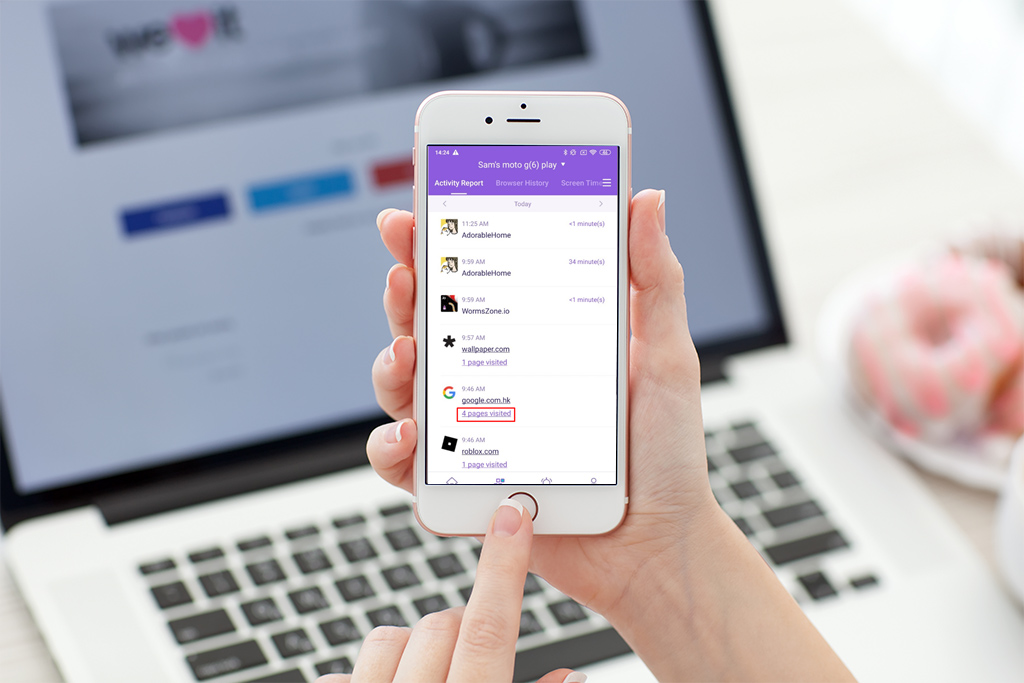
This Famisafe app is best for tracking your child’s online activity across Android and iOS devices. You get access to the screen time and get to set limits. Phone can also be disabled during specific times of the day, and rewards can be added to encourage your child to do good at school.
is best for tracking your child’s online activity across Android and iOS devices. You get access to the screen time and get to set limits. Phone can also be disabled during specific times of the day, and rewards can be added to encourage your child to do good at school.
Moreover, features like the family locator and geo-fencing can help you locate your child anytime and anywhere.
Every time a suspicious photo, text, or content appears on your child’s social media or messages, it sends you an alert. To help you keep inappropriate content out of your child’s sight, the Famisafe app allows you to block such websites and even let you see a browser’s deleted history.
The cyberbullying feature allows you to spot threats across social media. You can also add keywords to detect any inappropriate post, message, or comment across apps like Facebook, YouTube, Snapchat, Instagram, and more.
For more information on Famisafe, check out their official website here!
Windows Family Safety
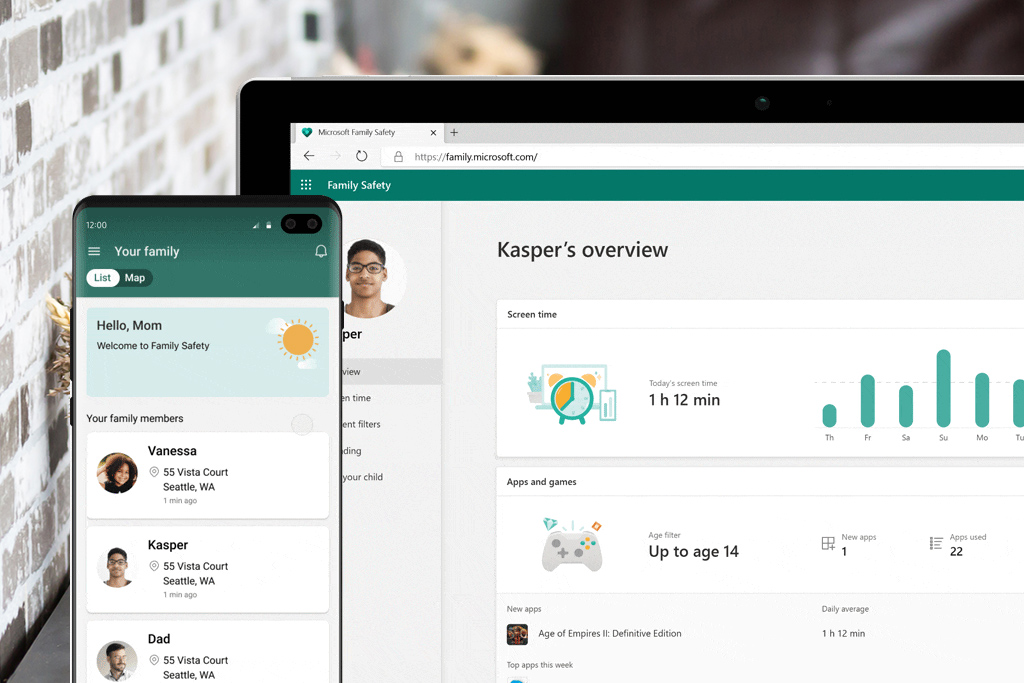
This Windows Family Safety app is pretty unique. It allows you to set screen time across various internet-connected devices such as PC, laptops, tablets, mobile, and even Xbox. The screen limit can be set for not just apps but also games.
is pretty unique. It allows you to set screen time across various internet-connected devices such as PC, laptops, tablets, mobile, and even Xbox. The screen limit can be set for not just apps but also games.
With the web and safety filters, you can block any mature content across the web, and anytime your child tries downloading an app or game meant for adults, you will get notified right away.
This app’s location tracking feature lets you save places that are visited the most by your child, like home, school, and work.
For more information on Windows Family Safety, check out their official website here!
Which parental control app is the best for you?
You are probably wondering which app is best for you, and I totally understand. After reviewing all these parental control software, I felt overwhelmed by information too. This is why I will try to break it down into categories for you.
Overall best parental control apps
After analyzing all parental control apps and software, Qustodio, Bark, Family Link, and Screen Time appear to be the best of the bests. These are among the most understandable apps available in the market, with basic and premium features like location tracking, social media, screen time monitoring, and web content filtering.
The other best thing about Qustodio and Bark app is supporting multiple platforms like Windows, Mac, iOS, and Android devices. These apps do more than essential monitoring and enable you to ensure your child’s safety online.
The panic button in Qustodio is one of the best features for a parental control app, as it enables your child to send you his location when lost or in trouble.
For more information on Qustodio, check out their official website here!
Best apps for iPhone and iPad
Bark, Qustodio, and Screen Time are best for iOS users. They help you manage screen time for various apps and lets you control the duration of using a specific app. All these settings are password protected and can only be changed by the parents.
Features like Web and keyword filtering, content, and privacy restrictions enable you to keep the inappropriate content away from your child’s sight and access. Moreover, they also help in detecting cyberbullying or harassment on social media applications.
Screen time keeps you updated through weekly and monthly activity reports of your child’s activity and filter the content around websites.
For more information on Qustodio, check out their official website here!
Best apps for Android
Google Family Link is the best parental control app for Android. With its app managing features, you can block any app from being downloaded. It also allows you to manage, set limits, and track your child’s screen time across various apps. Moreover, with location tracking, you can access your child’s location anytime and anywhere.
The one feature that really steals the show is the feature that lets you lock your child’s device from anywhere.
For more information, visit the Family Link app official site here!
Best for Chromebook laptop
Google Family Link is the best option for Chromebook laptops because it’s free and user-friendly. Its ability to monitor apps, set screen time, and track location, makes it perfect for the Chromebook.
There are other apps with better options, but none offers such quality features for free, making it the best for Chrome devices.
For more information, visit the Family Link app official site here!
Best app for Windows PC
Microsoft Family Safety app is the best choice for any device running on windows. It allows you to preview the app and change settings on both Android and iOS devices. Moreover, it delivers weekly activity reports for apps, games, web searches, browsing history, and screen time. Microsoft launcher helps you track the location of your child’s Android or Windows phone as well.
For more information, visit the Window Family Safety software official site here!
Best for MacBook
For MacBook, the best option is to get the most out of Apple’s Screen Time. This built-in app lets you see your child’s activity across various apps on the phone.
Features like downtime, app limit, content, and privacy let you control and monitor your child’s time spent on an individual app and block specific websites, content, and in-app purchases. It also allows parents to intercept messages and facetime from specific iCloud contacts.
For more information, visit the Screen Time software official site here!
Best app for multi-platform
Norton Family premier can be considered one of the excellent apps that perform equally well across all platforms. It allows you to monitor unlimited devices at a reasonable price, enables web filters automatically, and offers advanced filtering categories.
It has four restriction levels for different age groups. It has the feature to track videos watched on YouTube and Hulu. On Android, it also enables you to supervise your child’s contacts and SMS. Still, this feature is not yet available for iOS devices.
For more information, visit the Norton Family software official site here!
How did I evaluate the best parental control apps?

A good parental control app should perform exceptionally in the following 6 key areas:
1- Price
The app or software should cost reasonably yearly and support monitoring across as many devices as possible.
2- Setup and installation
The best parental control app is the one that’s easy to install and set up, regardless of the nature of the device like iOS, Android, Mobile, and desktop. It should also take less time to download and set up.
3- Performance
Performance is one of the key features to determine an app’s efficiency. A good app should provide the services it claims it does and needs to be easy to use for both parents and the kids.
4- Features
Extra features help parents gain more control and access over their kid’s internet usage. Therefore, a good app must ensure that they have additional features available relative to the parent’s needs and should deliver as promised.
5- Contact and text management
The app should allow you to block or restrict specific contacts, send notifications for new contacts, and review the sent and received messages’ content.
6- Location tracking
On a mobile phone, an excellent parental control app should allow features like geofencing and location tracking at all times.
What to consider while choosing a parental control app?
Protecting my child is my priority, especially in unknown cyberspace. To make the world wide web a safer place, I have to consider using a parental control app or web filtering software. This will allow my kids to explore the online world safely and effectively, without encountering any inappropriate content and cyberbully.
My advice is to take the time to choose the parental control app that best suits your and your child’s needs.
What does a parental control app offer?
A parental control app offers the following:
- Content filtering alerts
- Safe online browsing across various research engines
- Activity reports across multiple apps
- Limiting screen time
- Inappropriate content filtering
- Blocking adult apps and other downloads
- Secure texting across texting apps
- Search history
- Slang alerts
- Social media management and monitoring
Parental control apps are not 100% kids proof
Children are explorers, and they always manage to find a way around things. Just like with parental control apps, some other apps and tricks can help them pass through these security walls, unidentified.
That’s why I never rely solely on technology to monitor my kid’s online activity. I try to teach them about the limits and ethics of using online space. I tell them about the role that they must play to ensure that it’s a safe space for everyone.
Here are a few ways your child might try to get past the apps:
- By using different network
- By using VPN
- By using another person’s device
- By using the private browsing option
- By resetting their device
- By using other in-app browsers
Parental control should be about safety and not spying
As tempting as it may seem, I will try to never use the parental control app as spyware. By having an open discussion on this matter, I can foster and encourage good online habits.
I want to be transparent and try convincing my child on a screen time routine. I tell them how this will benefit them in the long term and how dangerous the online world can be.
The goal is to answer their questions and support each argument with proof to build a relationship of trust.
Takeaway on parental control apps
As adults who especially witness the emergence of the internet and technology, we know how dangerous the online world can be.
Exposure to inappropriate content can harm children and youth by normalizing violence, building unrealistic expectations from relationships, and encourages dangerous behaviors. I don’t want my little monkeys to learn on their own from the content they watch online.
That’s why a parental control app is a helpful tool to be used.

