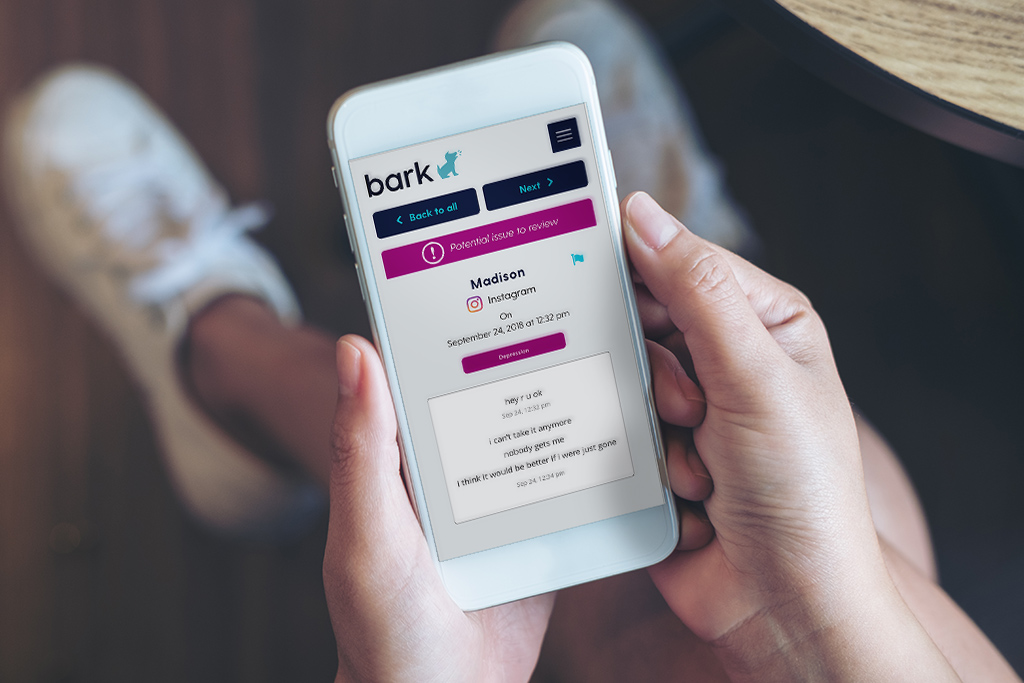Here’s my review of the Bark parental control app. I did try Bark to monitor my kid’s online activity, and I want to share with you my honest opinion about it.
This article will cover:
One day, one of my colleagues found out that her child was going through bullying online. She told me how traumatic it was for her whole family and why she could not spot it sooner. Being a working parent, she didn’t get a chance to fully monitor her child’s online activities, which led to this horrifying situation.
That day, I realized never to leave my children at the whims of the Internet. I kept thinking about that incident and made a vow to myself that I will never let my child use an online platform without adequate supervision.
So, I started looking for parental control apps that could help me keep my child safe even when he’s attending his online classes or completing homework. During my research, I came across this app called Bark, and believe me, this is exactly what parents need.
I hope this detailed review of the app helps you in making your decision.
Before going any further, I must warn you that Bark is only available in the United States. So, if you live elsewhere in the world, check out these other parental control apps. US residents, keep on reading!
Bark Parental Control App Review
Bark is a powerful filtering, monitoring, and blocking tool. It helps parents monitor email, YouTube, text messages, social networks, and more. It lets you spot red flags while ensuring your child’s personal space and independence.
Bark claims on their homepage that it has prevented 16 school shootings and 20,000 suicidal threats.
that it has prevented 16 school shootings and 20,000 suicidal threats.
Bark’ Pros and Cons
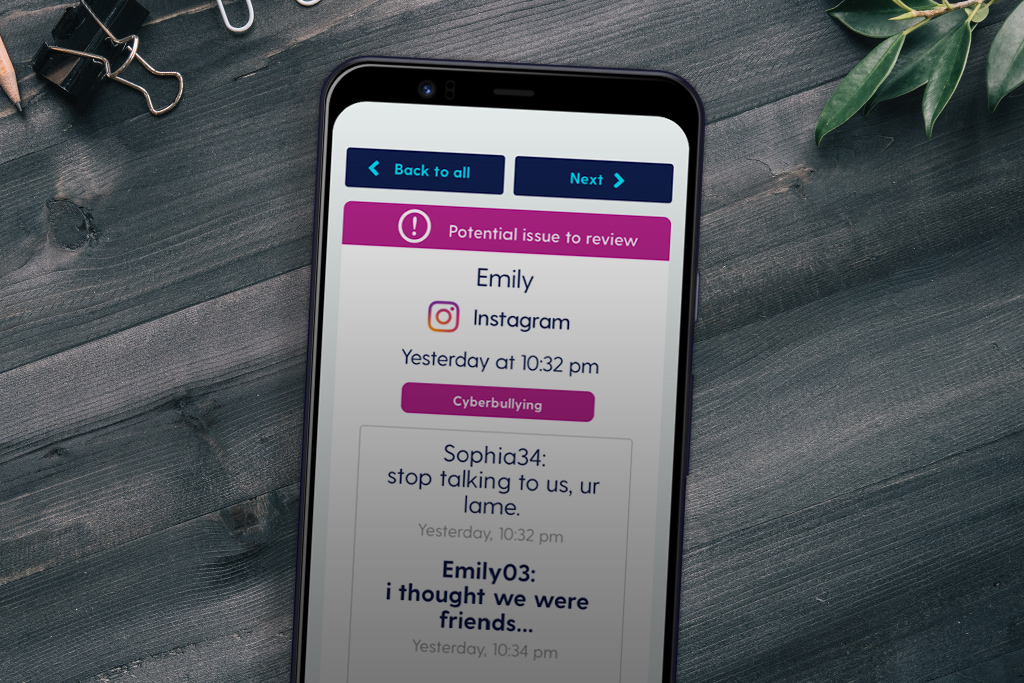
Let’s dig into the benefits of this parental control app!
Pros
- Quite affordable
- Easy to install and set up
- Offers a 7-day trial period
- Provides a wide range of features for Android devices
- Comprehensive monitoring across apps, emails, and text messages
- Sends alert for inappropriate texts or emails
- Compatible with most of the devices, including Android and iOS
- Guides parents and kids well
- Sends parents alerts if uninstalled
Cons
- It can be expensive for some families
- Doesn’t offer as many features across iPhone, PC/Mac, and Kindle fire
- Not easy to download and set up on iOS devices
- Doesn’t offer advanced check-in features
- Sends a lot of unwanted notifications.
How Much Does Bark Cost Monthly?
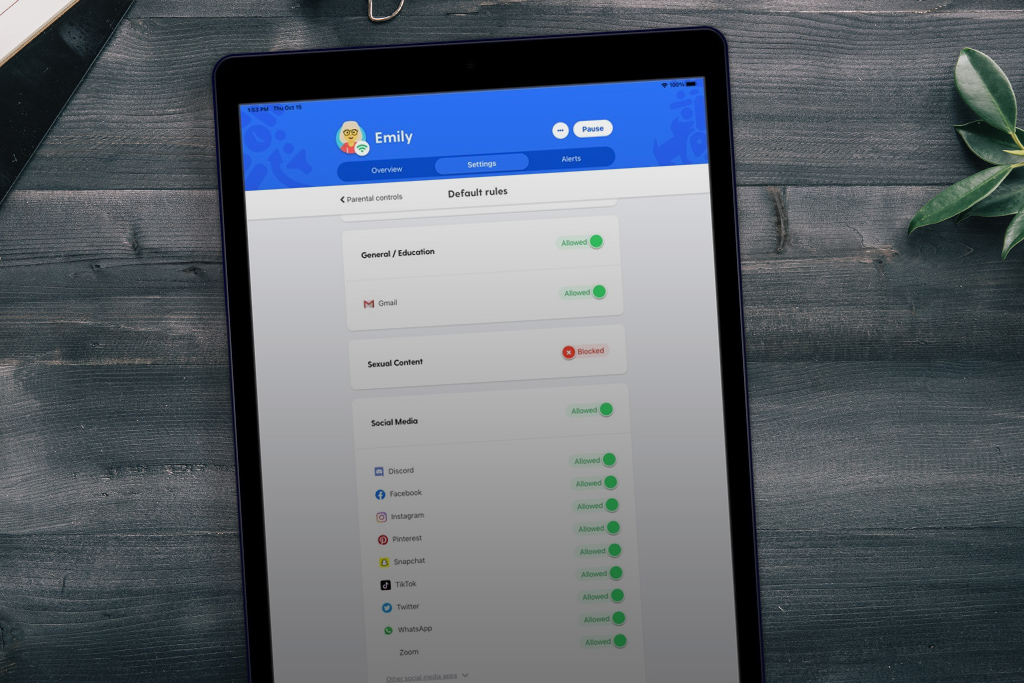
Bark Premium costs 14$ a month and 99$ a year and offers the following features to its premium users:
costs 14$ a month and 99$ a year and offers the following features to its premium users:
- Monitors chats, emails, YouTube, and 30 other social media apps and websites.
- Sends alerts on spotting serious issues like cyberbullying, online harassment, and self-harm, etc.
- Allows screen time management.
- Filter’s age-inappropriate websites.
- Helps you locate your kids through the check-in feature.
Bark Jr‘s monthly subscription costs 5$ a month, whereas its yearly subscription costs 49$. It offers limited features like:
- Screen time management.
- Allows access to kid-friendly content across the web.
- Provides a check-in feature to stay updated with your child’s location.
If you are looking for some comprehensive filtering and monitoring, Bark premium would be a good option for your child. However, suppose you are only concerned with managing the screen time limit and filtering across the web. In that case, you can go with the limited Bark Jr version of the app.
Is Bark Parental Control Free?
Bark offers great monitoring and filtering features to its users, and sadly, they come with a price tag. However, Bark offers a 7-day free trial period to help parents check the features before purchasing any subscription.
to help parents check the features before purchasing any subscription.
For Android and Windows, Bark will ask you for credit card information for COPPA verification. But Bark keeps from charging on Androids until the trial ends, or you have at least paired one device for monitoring.
For iOS devices, Apple controls all the in-app purchases. Therefore, I noticed that I was charged automatically after the trial period ended.
Even though I had no device paired for monitoring, it still charged me for the monthly subscription. So, I believe their charging policy only implies to Android devices and not iOS ones.
Compatibility

Bark offers support for multiple platforms, be it iOS, Android, Chromebook, or amazon devices. It also supports chrome-based browsers through an extension. However, this app works differently due to security and apple privacy policies as it does on Android.
offers support for multiple platforms, be it iOS, Android, Chromebook, or amazon devices. It also supports chrome-based browsers through an extension. However, this app works differently due to security and apple privacy policies as it does on Android.
For iOS devices, a parent app is available just like the rest of the platforms. Still, for the monitoring app, you would either need a Windows or Mac PC.
Does Bark Work On iPhone?
Bark support iPhone devices and allows parents to monitor various apps across the phone like iMessage, videos, photos, screen recordings, chrome browsing, voice memos, Kik and WhatsApp chats, and notes. By downloading an iOS Bark app, parents can manage and monitor their children’s devices through their iPhones.
You can add as many devices as you want, connect accounts, update notification settings, review alerts, etc., via the parent app.
However, to manage screen time and web filtering features, you will have to download the kid’s app on your child’s iOS devices that you would like to have monitored.
How Does Bark Work?
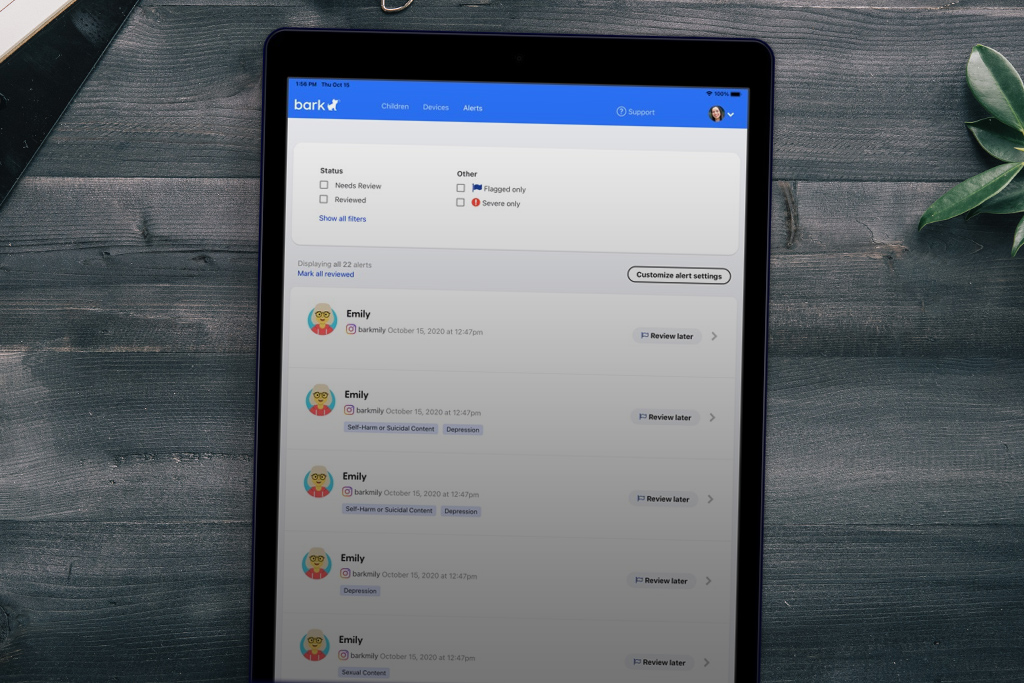
Bark software uses advanced machine learning and statistical analysis techniques to detect any potential harms across various apps. It does not rely solely on keyword searches; rather, it uses contextual analysis and natural language processing to detect if the threat is real or not. It also highlighted slang used in the conversations for me to review.
Its screen management features allow parents to set clear boundaries on how much screen time should be allowed. It allowed me to manage screen time, set up app limits and downtime for apps, and schedule bedtime for the entire week. The bedtime feature is my favorite one, as it has helped me correct my child’s bad habit of using his phone before bedtime a lot.
This app’s web filtering feature is unlike other apps, as it does not use filtering or blocking technologies. Instead, it uses a more holistic approach. It monitors the activity performed on the whole device across emails, messages, social media, and other apps.
Bark excels at monitoring emails, Facebook, YouTube, WhatsApp, and Google docs, etc. It makes sure that all communications happening online are safe and not contributing to cyberbullying. It sends parents snippets of concerning chats and social interactions via alerts for them to review. Moreover, it also monitors Yahoo, Outlook, AOL, Comcast, and iCloud email accounts for any inappropriate or harmful conversations or video exchanges.
Apart from 24 social media apps and networks, it also monitors some of the trending apps like Instagram, Snapchat, and YouTube that concern most parents like me.
With the text monitoring feature, you can check worrisome conversations on text messages on all phones or tablets. Bark also analyses the photos and videos exchanged during conversations. These photos and videos are analyzed for sexual or violent content or any other kind of inappropriate content.
Can Bark Analyze Snapchat Pictures?
Bark’s ability to monitor social media apps allows it to access and analyze the Snapchat conversations and pictures exchanged among friends. It also sends an alert if there’s a possibility of a concerning activity.
Does Bark Monitor Private Browsing?
For Android devices, Bark can monitor all activities carried under private browsing on Google. On PCs, it monitors website visits, searches, and incognito browsing. But for Bark to monitor these activities, you will have to install Bark extension on the Google Chrome browser on your child’s Chromebook, Mac, or Windows computer.
Is Bark A Spyware?
Parental control apps are meant for parents who want to keep their children safe from online threats, cyberbullying, and self-harm. But sometimes, parents choose to use these parental control apps without letting their kids know.
Bark condemns the use of their parental control app without having an open conversation with your child. Indeed, the Internet is not a safe place for kids, but the best way to ensure your child’s safety across this platform is through transparency and talk.
To ensure that the child’s personal space and privacy are respected, Bark only includes snippets of conversations that your child has with people across social media and email apps.
Advice for Parents Using Parental Controls
One of the most admirable services that Bark provides is the blog and advice content. It promotes and suggests parents’ ways of discussing sensitive topics with their children. It also keeps them updated with the changing digital world and how parents should ensure their child’s safety through available resources.
Bark has a forum known as Bark Connect that allows parents to discuss their problems and ask Bark personnel or other parents questions. I have personally used this platform to ask questions. I love how Bark has brought parents together to share their concerns and learn from each other’s experiences.
Comparison with Other Apps
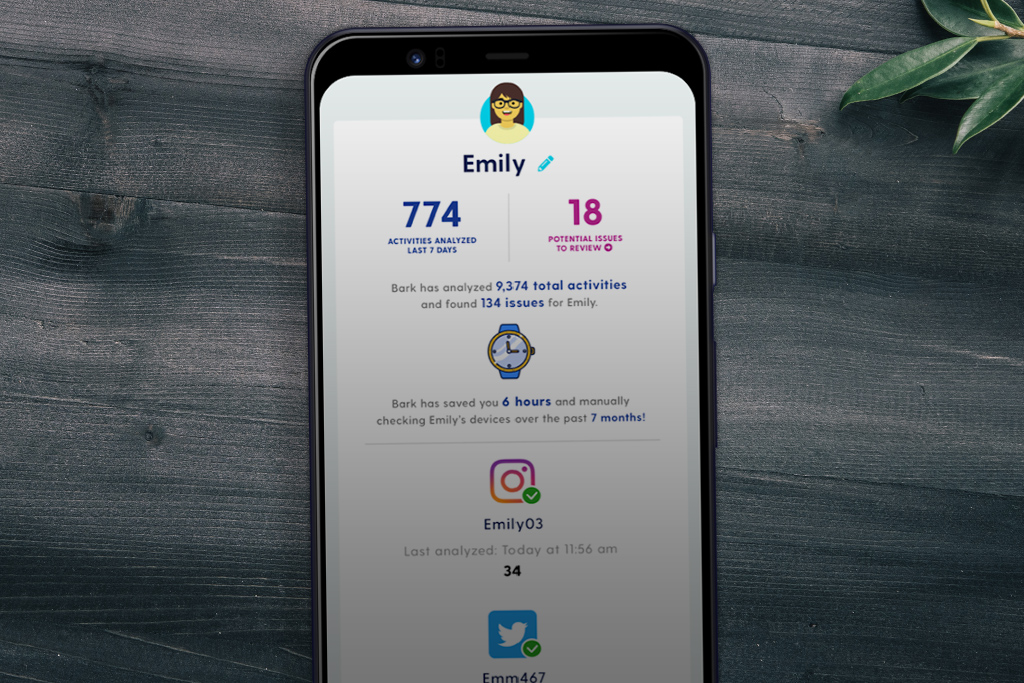
Like Bark, many other parental control apps offer similar or even advanced monitoring and filtering options to the concerned parents.
Here is a brief overview of other parental control apps and the features they offer.
Bark vs. Net Nanny
| Features | Bark | Net Nanny |
|---|---|---|
| Cost per year | $99 | $89.99 |
| No. of devices | Unlimited | 20 |
| Social media monitoring | 24 platforms | None |
| Filtering/ Blocking features | Yes | Yes |
| Text Monitoring | Yes | No |
More details | More details |
Bark vs. Qustodio
| Features | Bark | Qustodio |
|---|---|---|
| Cost per year | $99 | $96.99 |
| No. of devices | Unlimited | 10 |
| Social media monitoring | 24 platforms | Only Facebook |
| Filtering/ Blocking features | Yes | Yes |
| Text Monitoring | Yes | Yes |
More details | More details |
Bark stands out the most for its monitoring and filtering capabilities across 24 social media platforms. Another thing that I love about Bark is how it offers to monitor across an infinite number of devices.
is how it offers to monitor across an infinite number of devices.
Bark Home: Parental Controls for The Wi-Fi
Bark Home is a small hardware device that connects to the router. It helps you set screen time limits and filter content across the web on all the devices connected to the router.
is a small hardware device that connects to the router. It helps you set screen time limits and filter content across the web on all the devices connected to the router.
Here are the features offered by Bark Home.
- Allows you to turn off internet access for all the Wi-Fi-connected devices—for instance, Smart TVs, gaming consoles, tablets, smartphones, Mac, or PC.
- Allows creating custom profiles for each child and sets schedules like school time, bedtime, and mealtime for each device.
- Helps in blocking social media websites and apps like Snapchat, YouTube, and Instagram.
- Lets you block specific websites according to the categories.
- Supports highspeed with 1 Gbps Ethernet port
Bark Home manages:
- Smart TV
- Gaming consoles
- Tablets
- Computers
- Smartphones
For new users, Bark offers a subscription of 149$, which includes Bark Home & 1-year of Bark Premium. However, for existing users, it provides an active subscription for 79$ only.
Note: Make sure to check the compatibility of the Bark Home with your router.
Takeaway
Parental control apps and software are just a way to protect your oblivious children from the dangers of the online world. They are not spyware and should not be used as one, or you might end up creating bigger personal issues with your child, for instance, trust issues.
My parents always taught me to opt for open and honest conversations, and that’s what I would urge other parents to do as well. Rather than relying on monitoring apps, I focus on educating my children regarding the cyber world and its threats and encourage them to reach out to me in case of harassment or bullying.
Bark has been a lot helpful for me in managing my work and parenting duties. It keeps me posted on my child’s online activities and offers guidance on tackling the concerning behavior. I hope this article helps you in making the right choice!
For more in-depth information, I suggest you visit Bark’s official site here!